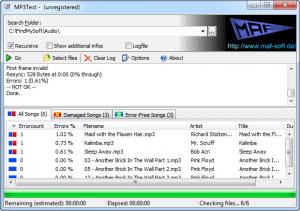MP3Test
1.7.0.176
Size: 1.54 MB
Downloads: 6066
Platform: Windows 8/7/Vista/XP
Broken audio files can make a portable MP3 player freeze and you will end up removing the battery to restart it. With MP3Test, you can make sure that corrupt MP3 files don't find their way to your player. The application performs a quick integrity check on your files and it lets you know which ones are damaged or error free.
You can use a fully functional trial version for 30 days, after which you have to purchase a license, if you wish to continue using the application. MP3Test can be installed in a matter of seconds and launched right away, without rebooting the computer or installing additional tools.
All you have to do is select a music folder and click a Go button, on a compact interface. A log is generated on the upper half of the window, during the checking process and the results are listed on the lower half. Each file is displayed with various details, like the song's title, artist and duration, as well as an error percentage.
Damaged and undamaged files are displayed in the same list, but you can select different tabs, if you wish to view them separately. Right-clicking a file or a selection will reveal options for deleting the items, moving them to a different folder, renaming them and more.
A series of automatic actions can be enabled on the application's general settings menu. When the checking process is complete, MP3Test can automatically move bad files to a folder or sub-folder of your choice or delete them. The same settings can be made for good files as well. If a portable MP3 player is plugged into your computer, you can send all your good files to your player and store the bad files somewhere else. The best part is that it takes a single click to sort your audio files.
Pros
The software can check audio files for errors and it can store good and bad files in separate folders. Preparing and executing the testing procedure can be done even by novice users, without any kind of difficulties. MP3Test works fast, so you should not spend more than a minute checking your audio files.
Cons
The possibility of setting MP3Test to copy files automatically would be a welcomed addition. While using MP3Test, your portable MP3 player will contain nothing but error free audio files.
MP3Test
1.7.0.176
Download
MP3Test Awards

MP3Test Editor’s Review Rating
MP3Test has been reviewed by Frederick Barton on 17 Jun 2013. Based on the user interface, features and complexity, Findmysoft has rated MP3Test 5 out of 5 stars, naming it Essential